Adding Delegates
You can enable a Pega employee to submit your timesheets and/or review the timesheets of your direct reports.
-
In the Menu panel on the left, click
Add/Remove Delegates.
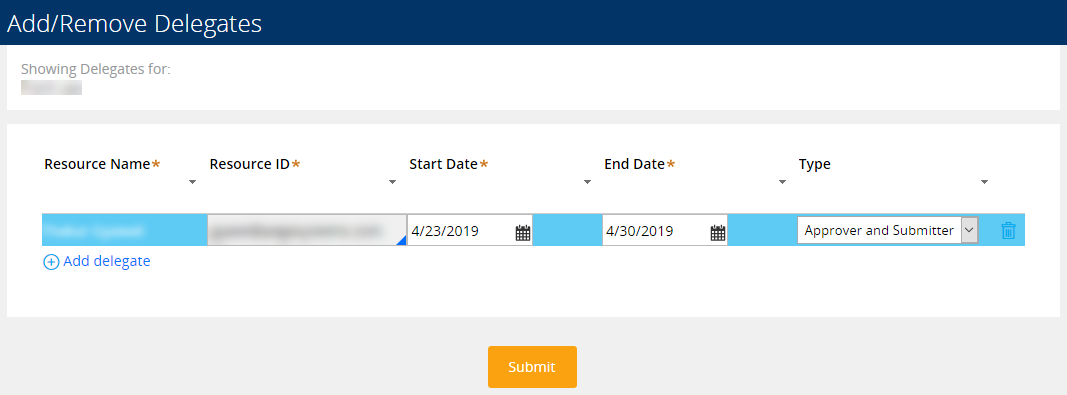
- Click Add delegate.
- In the Resource ID field, enter the Pega ID of your delegate.
- From the list, select your delegate.
- Fill in the Start Date field.
- Fill in the End Date field.
-
From the Type drop-down list, perform one of the
following actions:
- To enable your delegate to review the timesheets of your direct reports, select Approver.
- To enable your delegate to submit your timesheets to your manager, select Submitter.
- To enable your delegate to submit your timesheets to your manager and review the timesheets of your direct reports, select Approver and Submitter.
- Click Submit.