Renaming Timecodes
You can personalize your timesheets by renaming your timecodes.
-
On the Home page, in the Calendar
panel, perform the following actions:
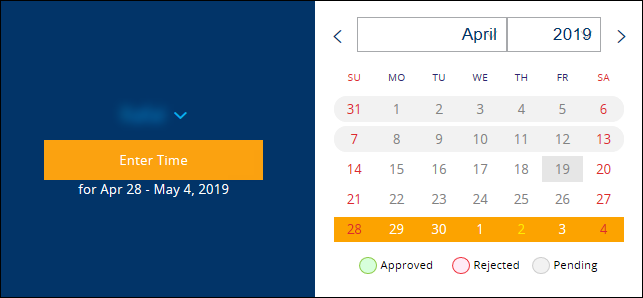
-
If you want to rename a timecode in your timesheets, ensure that your
Name
 is
selected.
is
selected.
-
If you want to rename a timecode as a delegate, click
Name
 and
select the appropriate person.
and
select the appropriate person.
- Select the timesheet that contains the timecode that you want to rename.
- Depending on the timesheet status, click Enter Time or Open timesheet.
-
If you want to rename a timecode in your timesheets, ensure that your
Name
- Click the timecode that you want to rename.
-
In the Update Remove Time Code dialog box, perform the
following actions:
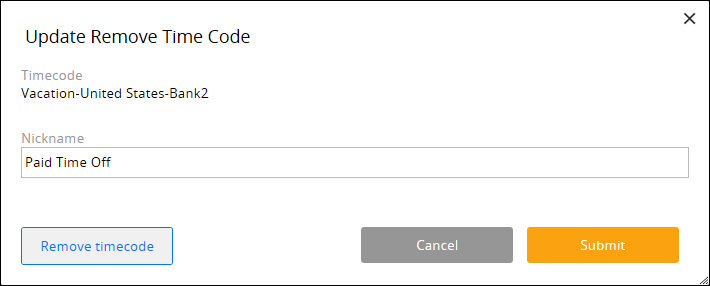
- Edit the Nickname field.
- Click Submit.
-
Click Save for Later.
The timecode is renamed in the current and the following timesheets.