As a manager, you need to review the timesheets of your direct reports. You can
accept, reject, and suggest changes to the timesheet submissions.
If you are a delegate, you can review the timesheets on behalf of a manager. If you
review timesheets on behalf of your direct manager, you cannot approve your own
timesheets.
-
On the Home page, click the
Approvals tab.
The timesheets submitted for your review appear.
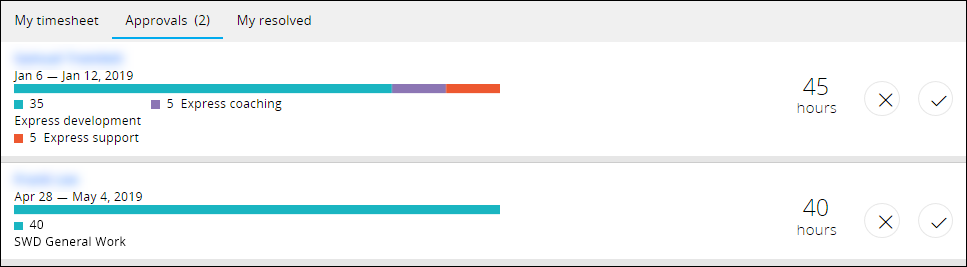
-
If you want to immediately accept or reject a timesheet, perform one of the
following actions:
- To immediately accept a timesheet, click
 .
.
- To immediately reject a timesheet, click
 .
.
-
If you want to review a timesheet in detail, perform the following
actions:
-
Click the timesheet that you want to review.
-
To approve an entry, click the entry and select
Approve.
-
To reject an entry, click the entry, select
Reject, and fill in the
Rejected field.
-
To suggest changes to an entry, click the entry, select
Adjust, and follow on-screen
instructions.
-
To approve every entry in the timesheet, click
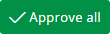 .
.
-
To reject every entry in the timesheet, click
 .
.
-
To start reviewing the timesheet over, click Clear
All.
-
To save your reviewing progress as a draft, click
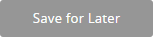 .
.
-
To finish your review, click
 .
.
The timesheet is
Rejected.
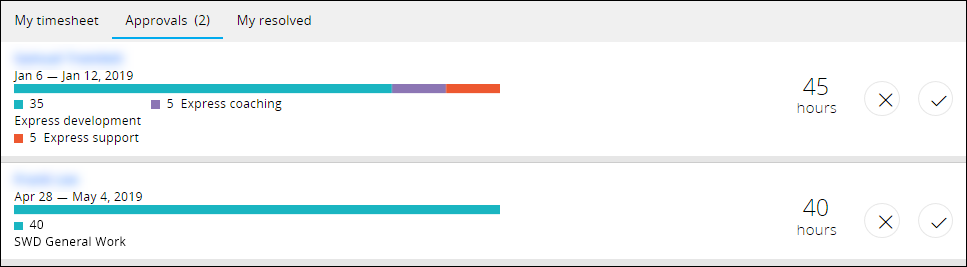
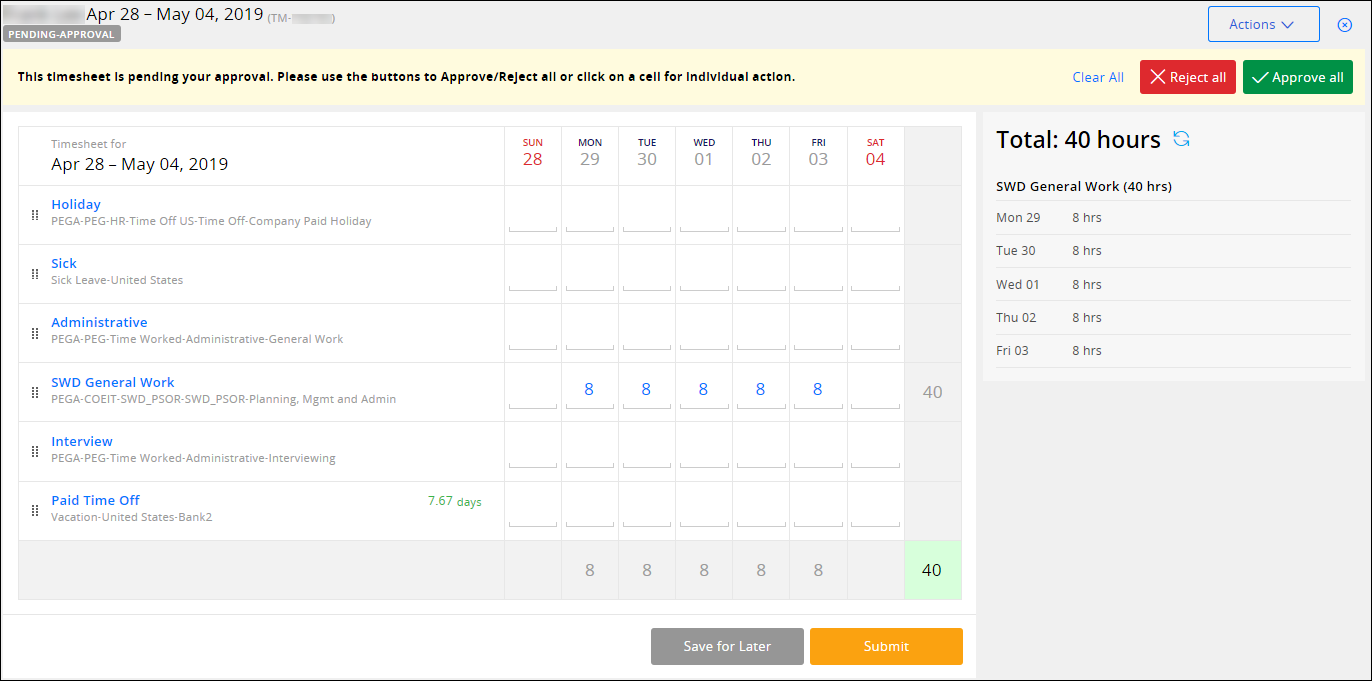
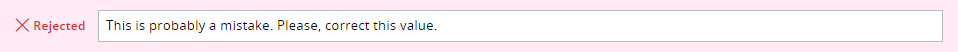
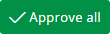 .
. .
.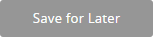 .
. .
.